A series of video microscopes for optical connectors EXFO FIP-400B

Product code: 1000360
Add item to cart. Our specialist will coordinate with you the complete set, tell you the price and delivery time.
Price on request
SHORT DESCRIPTION
According to statistics collected by leading international operators, about half of all optical network failures are due to contamination or defects in optical connectors. Therefore, to ensure the reliability of networks, it is necessary to introduce the practice of 100% verification and documentation of the quality of all optical connections. International standards IEC and IPC have been developed, which describe the methodology and criteria for such testing. Series video microscopes EXFO FIP-400B are optimally suited for solving this task and allow in less than 10 seconds in a fully automatic mode to check and document the condition of optical connectors. You can download a full description of all the characteristics of the EXFO FIP-400B series microscopes below on this page in the section Documentation.
Main characteristics:
Three zoom levels, USB connection (model FIP-410B).
Three magnifications, auto-centering, IEC and IPC auto-check, USB (model FIP-420B).
Three zoom levels, auto-centering, IEC and IPC auto-check, Wi-Fi (model FIP-425B).
Three zoom levels, auto-centering, auto-focus, IEC and IPC auto-check, USB (model FIP-430B).
Three levels of magnification, auto-centering, autofocus, auto-test according to IEC and IPC, Wi-Fi (Model FIP-435B).
With the help of interchangeable nozzles, it can be connected to patch cords and patch panels of the following types: FC, SC, LC, ST, E2000, MPO/MTP/MTPA, MT-RJ, MU, LX-5, D4, Lemo, ODC, etc.
Safe for eyes. Direct (UPC) and angled (APC) polishing of connector ends is supported.
Auto check of purity and quality of connectors according to international IEC and IPC standards.
The microscope can be connected to EXFO measuring platforms and reflectometers, to a special EXFO MAX-FIP display or to any computer with a USB interface. The FIP-425B and FIP-435B models can also connect to tablets and smartphones via Wi-Fi.
USB models: weight 0.3 kg; dimensions: 47 x 42 x 162 mm. Working temperature: from -10°С to +50°С.
Wi-Fi models: weight 0.3 kg; dimensions: 55 x 39 x 207 mm. Working temperature: from -10°С to +40°С.
An indispensable assistant when working with optical networks
Need a microscope for multi-fiber optical connectors? Watch the series EXFO FIP-500.
Want to see the full list? Go to the main page by optical microscopes.
Video review of the microscope for optical connectors EXFO FIP-435B
This video shows in detail the features of the EXFO FIP-435B Optical Connector Video Microscope. The FIP-435B model is the most functional of the EXFO FIP-400B series of video microscopes and provides: three degrees of magnification, auto-centering, auto-focus, automatic quality control of connectors according to the IEC 61300-3-35 standard, and also wireless connection via Wi-Fi.
An EXFO technical specialist tells about this microscope. Despite the fact that the video is in English, you can see how to make all the settings of the program and the microscope itself. If you want to see how the autofocus and autocheck functions work, then start watching from the 9th minute and 30th second.
DETAILED DESCRIPTION
EXFO FIP-400B is a series of digital video microscopes containing all the necessary functions for checking and documenting the quality of optical patch cord connectors and optical patch panels. The EXFO FIP-400B series is an evolution of the previous very successful line of microscopes. EXFO FIP-400 and includes several new features such as three zoom levels (instead of two), auto focus and two Wi-Fi models.
The series contains five models, four of which can automatically check the condition of optical connectors for compliance with IEC and IPC standards. The automatic test takes less than 10 seconds, and its result, along with a photo of the connector, is displayed on the screen of the display device. In addition, a large LED indicator is installed on the body of these four models, visually duplicating the result of such testing: green or red.
This photo shows an EXFO FIP-430B microscope model connected to an EXFO MAX-FIP display device with a large touch screen and enough flash memory to store photos of optical connectors and the results of their verification for compliance with standards.

Automatic checking of connectors for compliance with IEC and IPC standards
If the optical connector is heavily soiled or scratched, it is immediately clear that it needs to be cleaned or replaced. But in a situation where the connector is "almost" clean or "slightly" defective, it is very difficult to make the right decision. For an example, look at this image of an optical connector. At first glance, it looks normal, but due to the fact that minor defects are located in a critical central area, this connector does not meet the requirements of the IEC 61300-3-35 standard.
This example shows how important automatic verification is, which can significantly speed up the process and, most importantly, minimize the human error factor. The EXFO FIP-420B, FIP-425B, FIP-430B, and FIP-435B video microscope models can perform fully automatic inspection to IEC and IPC standards, as well as user-defined criteria. To enable this function in the ConnectorMax2 program, you need to check the box next to the Auto analysis item (see the screenshot below).
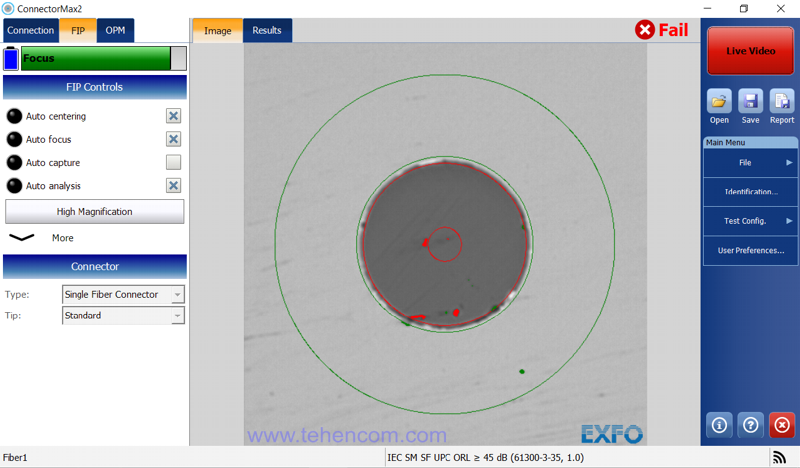
Directly on the body of the EXFO FIP-400B video microscopes is a bright LED indicating the status of the test. Blue means that the microscope is in progress, green means that the connector status has been analyzed and it meets the selected criteria, red means that the connector just tested does not meet the selected criteria.
This color indication is useful when you are testing an ODF with hundreds of optical connectors and you can not look at the instrument screen, but simply switch the microscope from port to port until the red indicator lights up, indicating that the current connector needs to be cleaned or replaced. .
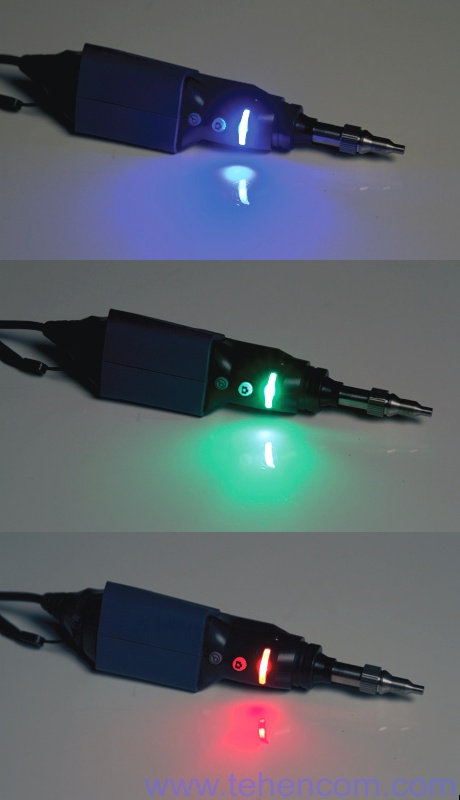
Auto focus in EXFO FIP-430B and EXFO FIP-435B models
Most models of manufactured microscopes have manual focus adjustment using a special regulator. On the one hand, this simplifies and reduces the cost of the microscope design, but, on the other hand, it requires the specialist to carefully and accurately adjust the focus every time, achieving a clear image.
But, as studies have shown, when manually adjusting the focus, a significant percentage of the analyzed connectors are slightly out of focus, and this can easily lead to blurring the image of small defects and recognizing a defective connector as fit.
This photo shows the same optical connector. At the top of the photo, the connector is slightly out of focus. The result of its analysis showed that it complies with the standard (PASS), since the image of small defects is completely blurred and the program cannot take them into account. At the bottom of the photo, this connector is exactly in focus. At the same time, small defects appeared (grains of dirt and an oblique scratch in the central part) and the automatic analysis program recognized this optical connector as non-compliant (FAIL). This example demonstrates the advantage of the EXFO FIP-430B and EXFO FIP-435B autofocus video microscopes over simpler models.
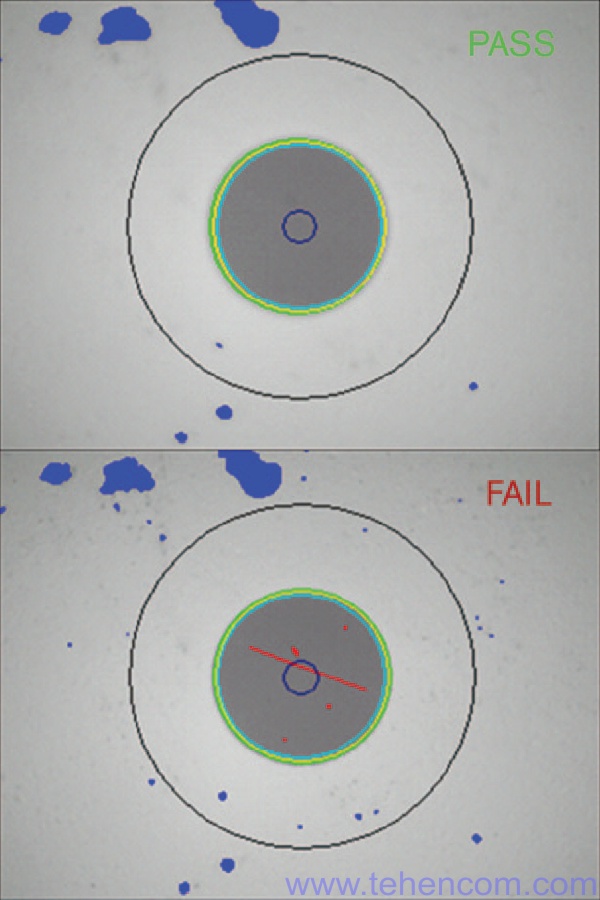
Automatic Image Centering for FIP-420B, FIP-425B, FIP-430B and FIP-435B
If a video microscope does not have image auto-centering, then when an optical connector is connected to such a model, its image will almost always be shifted to some edge of the screen, and often it turns out that part of the connector goes beyond the screen. To manually center the image, you have to slightly change the position of the microscope, moving the image closer to the center. This, of course, is inconvenient and takes time.
Four of the five models of the EXFO FIP-400B series of microscopes have the function of auto-centering the image of the connector. Simply connect the connector to the microscope and it will appear exactly in the center of the screen. This feature not only saves technician time, but also helps in correct analysis of contaminants and defects in optical connectors, as areas farther from the center become visible.
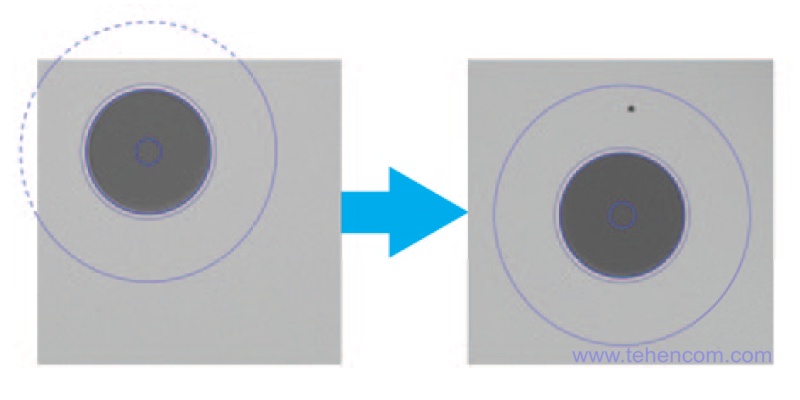
All microscopes of the EXFO FIP-400B series have three degrees of magnification
All five models of EXFO FIP-400B series video microscopes provide three degrees of magnification. This unique feature allows you to detect contaminants located on the periphery of the optical connector. Such pollution is dangerous because, being far from the core of the fiber and not affecting the transmission of the optical signal in any way, they can eventually move closer to the center and lead to a sudden disruption of information transmission. Such displacement can occur due to vibration, excessive moisture, heat-to-cool temperature cycles, or simply reconnecting the connector.
At low magnification, a 912 by 912 µm region is displayed, which allows you to see almost the entire ferrule of the LC connector, which is 1.25 mm in diameter (i.e. 1250 µm). At medium magnification, the field of view is 608 x 608 µm. At high magnification, the field of view is 304 x 304 µm. A strong magnification allows you to see in detail the fiber cladding (its diameter is 125 microns) and the central, light-conducting region, which for a single-mode fiber is 9 microns.
The photo below shows the same optical connector at three levels of magnification. The dark circle in each image is the cladding of the optical fiber, 125 µm in diameter. The left image shows dirt particles that do not fall into the field of view of conventional microscopes. The right image, at high magnification, is used to detect and analyze defects and contamination in the critical, central region of the fiber.
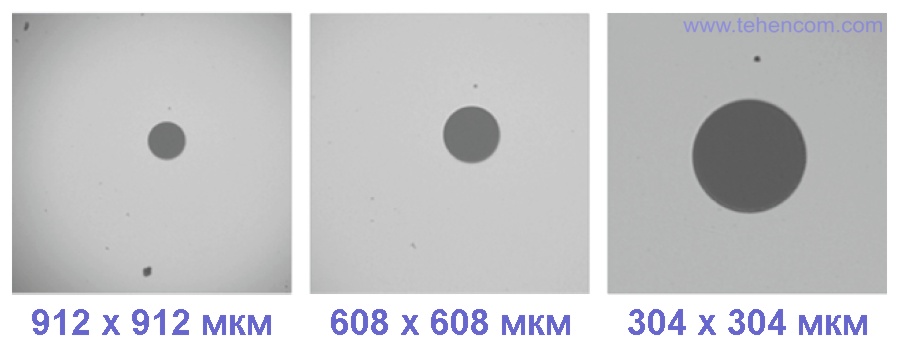
Verification of MPO, MTP and other types of single-row and multi-row connectors
In data centers and large office SCS, optical connectors MPO, MTP and similar multi-row and single-row connectors are increasingly used, allowing dozens of optical fibers to be connected in one socket. The undoubted advantage of such connectors is the high density of connections per unit of occupied area. However, it is much more difficult to check and clean these connectors than classic, single-fiber connectors.
EXFO FIP-400B series video microscopes, when fitted with the appropriate attachment, allow automatic testing of such connectors. The photo below shows an example of testing an MPO connector containing 32 fibers (two rows of 16 fibers each). When such a connector is analyzed individually for each fiber, a photo and the result of checking for compliance with the standard are saved. After that, all information is summarized in a user-configurable report. During analysis, the verdict for each fiber is shown at the bottom of the screen. In this example, 5 out of 32 fibers failed the test.
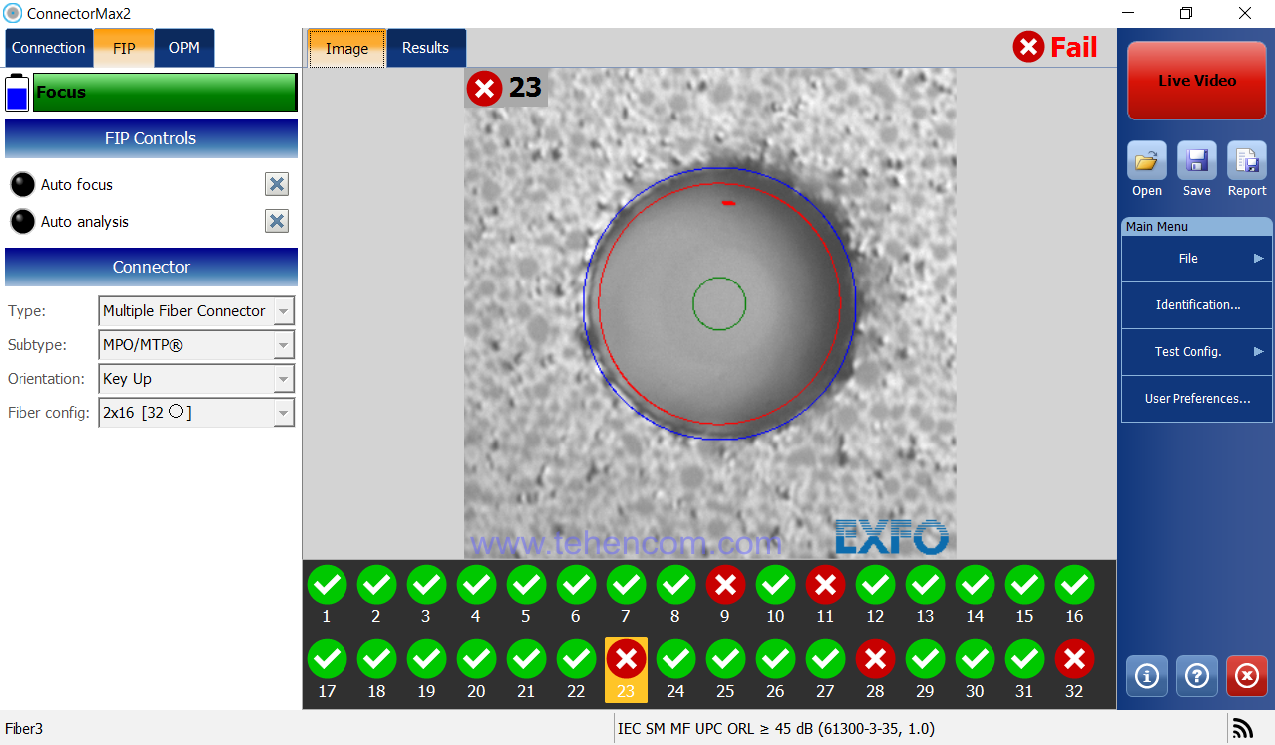
The appearance of the nozzle for testing multi-row and single-row connectors is shown in this photo. The nozzle is called EXFO FIPT-400-MF and can be installed on the latest modification of EXFO FIP-400B video microscopes. The nozzle itself consists of two parts: the main one (yellow part in the photo) and a replaceable tip (black part in the photo). By installing different types of replacement tips, you can test different types of connectors: MPO(UPC) 12-24 fibers, MPO(APC) 12-24 fibers, MPO(UPC) 16-32 fibers, MT(UPC) 12-24-16-32 fibers, MT(APC) 12-24-16-32 fibers, Q-ODC(UPC) 12 fibers, Q-ODC(APC) 12 fibers, Optitip MT(APC) and HMFOC(APC) up to 12 fibers.

This video shows in detail the process of analyzing the quality of an MPO 1x12 multi-row optical connector using an EXFO FIP-435B video microscope with a FIPT-400-MF attachment. The microscope is connected via Wi-Fi to a smartphone running the EXFO ConnectorMax2 software.
The procedure includes photographing three areas of the connector surface and fully automatic analysis of its quality for compliance with the selected standard. At the end, a PDF report is generated. In the same way, the quality check of all other types of multi-row connectors is performed.
Differences between five models of optical microscopes of the EXFO FIP-400B series
This table lists the capabilities of five EXFO FIP-400B video microscope models. The simplest model FIP-410B has three levels of magnification, shows a video image of the end of the connector in real time and can save photos to the device's memory. The more functional FIP-420B model can additionally perform image auto-centering, assess the quality of the connector for compliance with standards, and has a "pass / fail" color indicator on the body. The most functional model FIP-430B can additionally perform image focusing, eliminating the need for manual manipulations. With the FIP-430B, all work is done fully automatically.
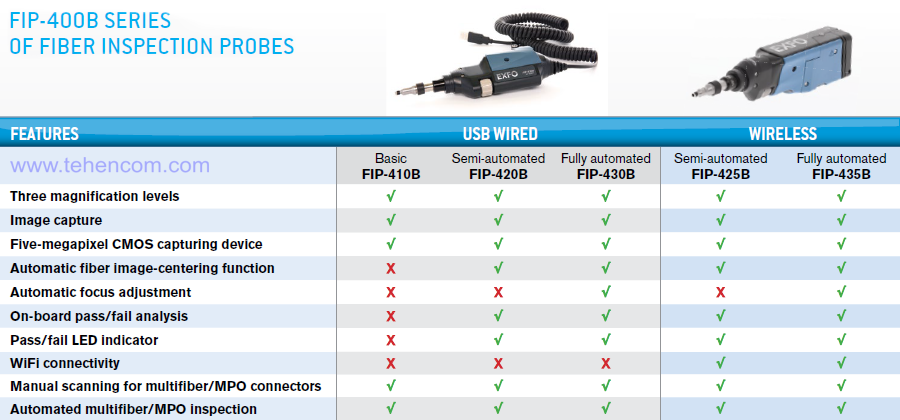
The two wireless models FIP-425B and FIP-435B further increase the possibilities and convenience of operation, as they eliminate the physical connection between the video microscope and the display device. In practice, it is much more convenient to connect to optical equipment, holding a light and compact microscope without any wires. Further on this page in the section Documentation detailed characteristics of this series are given with a large number of photographs and application examples.
Display devices for microscopes of the EXFO FIP-400B series
A display device is required to view the image from the EXFO FIP-400B series microscopes. Three models of the series equipped with USB interface (FIP-410B, FIP-420B and FIP-430B) can be connected to a personal computer, measurement platforms FTB-1, FTB-2 and FTB-4, to reflectometers of the MaxTester series, to a special processing and display device EXFO MAX-FIP or to the EXFO IQS laboratory modular platform.

Two models of the series equipped with Wi-Fi interface (FIP-425B and FIP-435B) can be connected to any smartphone or tablet running Android or iOS. Before connecting the microscope, download and install the free ConnectorMax2 application on the device, the functionality of which is similar to the capabilities of the ConnectorMax2 program for the Windows operating system.
The main differences between different series of microscopes for optical connectors EXFO
Currently, the Canadian company EXFO produces two series of video microscopes for optical connectors: EXFO FIP-400B described on this page and EXFO FIP-500.
A feature of FIP-400B microscopes is that they do not contain a built-in screen and to view the image of the connector, you must connect the microscope to a portable EXFO device (for example MaxTester 720C), computer or smartphone. The second feature of the FIP-400B series microscopes is related to the analysis of multi-fiber optical connectors, which are connected to nozzle FIPT-400-MF with mechanical switching of the viewing area of the connector surface, which is not as convenient as the full automation implemented in the microscope EXFO FIP-500.
On the other hand, the new series EXFO FIP-500, which currently contains only one model, is ideal for quickly analyzing a large number of multi-fiber connectors, as it is fully automated and contains an integrated screen, powerful processor and large memory.
Specifications of EXFO FIP-400B Optical Microscopes
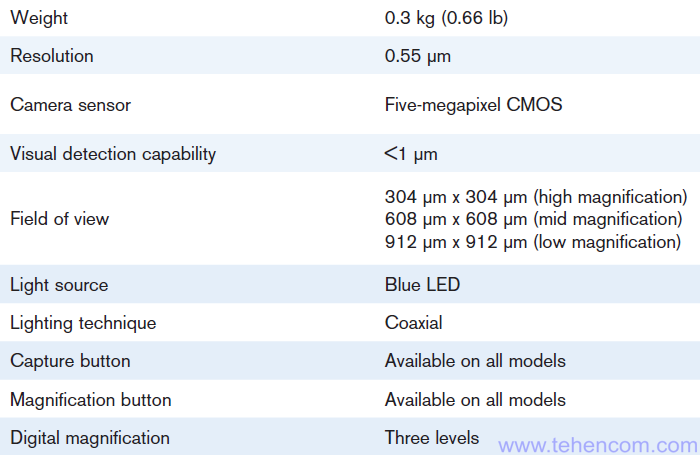
The figure above shows the most important features of the EXFO FIP-400B series optical fiber video microscopes. You can download a complete list of technical specifications in PDF format below on this page in the section Documentation.
Delivery set of EXFO FIP-400B series optical microscopes
| Name | Short description |
| EXFO FIP-410B | Video microscope. Three levels of magnification, USB connection. |
| or | |
| EXFO FIP-420B | Video microscope. Three levels of magnification, auto-centering, auto-test according to IEC and IPC, USB connection. |
| or | |
| EXFO FIP-425B | Video microscope. Three zoom levels, auto-centering, IEC and IPC auto-check, Wi-Fi connection. Also includes: battery, USB to Micro USB cable, USB charger. |
| or | |
| EXFO FIP-430B | Video microscope. Three levels of magnification, auto-centering, auto-focus, IEC and IPC auto-test, USB connection. |
| or | |
| EXFO FIP-435B | Video microscope. Three zoom levels, auto-centering, auto-focus, IEC and IPC auto-test, Wi-Fi connection. Also includes: battery, USB to Micro USB cable, USB charger. |
| plus for all models: | |
| FIPT-400-FC-SC | Nozzle for FC and SC patch panels with UPC polish. When ordering, it can be replaced with a nozzle for patch panels SC (APC). |
| FIPT-400-U25M | Universal nozzle for patch cords with 2.5 mm ferrule (FC, SC, ST, etc.) with UPC polishing. When ordered, it can be replaced with a universal nozzle for patch cords with a 2.5 mm ferrule and APC polish. |
| FIPT-BOX | Plastic case for nozzles |
| GP-2175 | Protective plastic cap for microscope |
| GP-10-094 | Soft carry bag |
| - | Disc with ConnectorMax2 software and user manual in English (electronic) |
| - | 1 year warranty (can be extended to 3 and 5 years) |
Main options for optical microscopes of the EXFO FIP-400B series
Most of the options for the EXFO FIP-400B series microscopes are interchangeable attachments for various types of optical connectors and patch panels. This photo shows the main types of interchangeable nozzles. The figure below shows a complete list of nozzles with their exact names.

This figure shows the ordering codes for three USB microscope models (FIP-410B, FIP-420B and FIP-430B), two Wi-Fi microscope models (FIP-425B and FIP-435B) and all kinds of compatible refills for various types of optical connectors (Patchcord tips) and optical patch panels (Bulkhead tips).
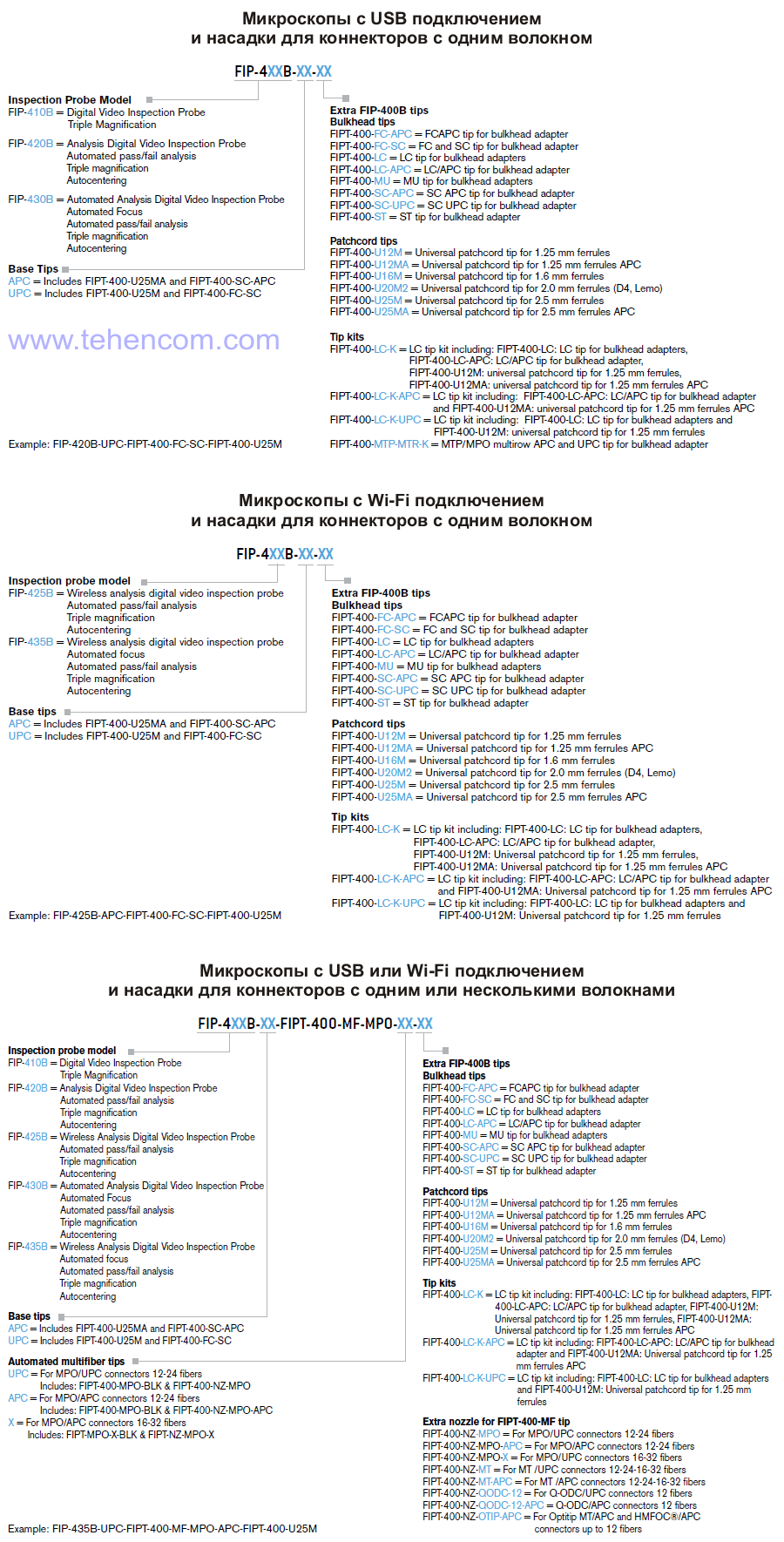
Documentation
This PDF documentation contains the most complete description of the capabilities of the EXFO FIP-400B series of optical video microscopes, their technical characteristics and operating modes:
Description and specifications of EXFO FIP-400B microscopes with USB (in English) (9 pages; 2 MB)
Description and specifications of EXFO FIP-400B microscopes with Wi-Fi (in English) (13 pages; 2 MB)
Description of EXFO FIP-400B microscopes for multi-row connectors (in English) (5 pages; 1 MB)
EXFO FIP-400B and ConnectorMax2 PC User Manual (English) (182 pages; 10 MB)
EXFO FIP-400B and ConnectorMax2 Android User Manual (English) (161 pages; 12 MB)
Replacement heads for EXFO FIP-400B series microscopes (in English) (10 pages; 3 MB)
And here you can find our tips and other useful information on this topic:
Testing 40G, 100G, 200G and 400G networks - a detailed guide
How to buy equipment cheaper - discounts, special prices, demo and used devices
To simplify the process of choosing an optical microscope, you can use our experience and recommendations. We have over 20 years of practical supply experience and can immediately answer many questions about models, options, delivery times, prices and discounts. This will save your time and money. For this it's simple call us or write to us at Email and we will be happy to answer your questions.